In 2020, Apple unveiled the HomePod mini as the first addition to the HomePod lineup, with a new spherical design and the S5 chip. With a more affordable price tag of just $99, HomePod mini is a much more accessible and versatile version of Apple's smart speaker in a compact design.

Apple recently reintroduced the full-size HomePod, meaning that there are once again two HomePods to choose from. At three times the price of HomePod mini, should you buy the full-size HomePod, or choose its junior sibling? Our guide outlines the differences between the two HomePods and helps to answer the question of how to decide which may be best for you.
Similarities
- Design with acoustically transparent mesh fabric and backlit touch surface that illuminates from edge to edge
- Siri and voice recognition
- U1 ultra wideband chip and audio handoff
- Temperature and humidity sensor
- Multiroom audio
- Stereo pair capable
- Smart home hub
- Thread support
- Intercom, Find My, Siri Shortcuts, Ambient sounds, Music alarms, Sound Recognition, Home Theater with Apple TV 4K, and Lossless audio
Differences
HomePod mini
- Compact, spherical design
- 3.3 inches tall
- S5 chip from 2019's Apple Watch Series 5
- Full‑range driver
- Dual force-cancelling passive radiators
- Three-microphone array
- Available in White, Space Gray, Orange, Yellow, and Blue
- $99
HomePod
- Large, capsule design
- 6.6 inches tall
- S7 chip from 2021's Apple Watch Series 7
- High-excursion woofer
- Five horn-loaded beamforming tweeter array
- Four far-field beamforming microphones
- Room-sensing
- Support for Spatial Audio with Dolby Atmos
- Available in White and Midnight
- $299
Design
At just 3.3-inches tall, the HomePod mini is much smaller than the full-size HomePod, which is just under seven inches tall. The HomePod mini also has a compact spherical design, while the original HomePod has a bulkier, capsule-like design. The HomePod is larger than the HomePod mini to accommodate additional audio hardware for a fuller sound.

Both devices are covered in Apple's audio-conductive mesh material and have a backlit touch surface that illuminates from edge to edge. The HomePod and HomePod mini share the Siri waveform that appears on the top display to indicate when Siri is engaged, and integrated touch controls for volume. Both HomePods are also dependent on a wired power cable, meaning that neither is portable.
The HomePod mini's compact spherical design is more discreet than its larger sibling, and will be the preferred device for tables and surfaces where you have limited space or don't want it to stand out. Likewise, the larger HomePod will be more appropriate on TV units and areas with more space.
The larger HomePod is only available in White and Midnight, while the HomePod mini is available in White, Space Gray, Orange, Yellow, and Blue – which might be an important consideration when buying to go with your interior decor.
Audio Hardware
Audio hardware is the most important area of difference between the two HomePods. HomePod mini offers a single full-range driver, powered by a neodymium magnet and a pair of force-canceling passive radiators, which enables deep bass and crisp high frequencies.

On the other hand, HomePod features a large, Apple-designed woofer for deep, clean bass, and a custom array of five beam-forming tweeters that provide pure high-frequency acoustics, each with its own amplifier and with directional control.
Both devices use an Apple-designed acoustic waveguide to direct the flow of sound down and out toward the bottom of the speaker for an immersive 360-degree audio experience. This allows users to place HomePod almost anywhere in a room and hear consistent sound.
The HomePod's larger size allows it to achieve a wider, deeper, and more spacious soundstage. It delivers richer, fuller, and louder sound compared to the HomePod mini. The HomePod mini still delivers clean, functional, and surprisingly good sound, but there is no doubt that the added size and audio components in the larger HomePod overshadows it significantly.
Microphones
HomePod mini uses a three-microphone array to listen for "Hey Siri," and a fourth inward-facing microphone helps isolate sound coming from the speaker to improve voice detection when music is playing. The larger HomePod uses an array of four microphones for the same reason.
These microphones help to cancel echo and enable Siri to understand people whether they are near the device or standing across the room, even while loud music is playing. It is unclear if the added microphones on the HomePod are to counteract its louder, larger sound profile, while the HomePod mini simply doesn't need a four-microphone array due to its smaller size, or if it is a point of material difference between the two models when it comes to sound isolation.
Processor and Software
The HomePod uses the S7 chip from the Apple Watch Series 7, while the HomePod mini uses the S5 chip from the Apple Watch Series 5 and Apple Watch SE. The HomePod's processor allows it to use advanced software for real-time acoustic modeling, audio beam-forming, and echo cancelation.

HomePod mini uses its processor to maximize the performance of its less capable audio hardware. In an attempt to achieve big sound out of a compact design, the Apple S5 chip in HomePod mini works with advanced software to analyze the unique characteristics of the music and apply complex tuning models to optimize loudness, adjust the dynamic range, and control the movement of the driver and passive radiators in real-time.
The S7 chip in the larger HomePod likewise performs some unique functions, such as bass management through real-time software modeling that ensures the speaker delivers the deepest and cleanest bass possible, with low distortion.
Ultimately, the HomePod's processor is not a very important consideration when it comes to choosing between the two models. The S5 is an older chip, but the S7 is only marginally more powerful. The S7 is functionally the same as the S6 chip, meaning that it is only one generation newer than the S5 chip in practice. Both S-series chips run the same operating system and deliver computational audio with a comparable level of performance.
Many of the HomePod's operations are not processed locally, so a newer chip does not necessarily guarantee better real-world performance. Nevertheless, for locally processed tasks, the full-size HomePod is likely to perform marginally better, but not to the extent that it is worth choosing one over the other.
Spatial Awareness
The larger HomePod uses spatial awareness to sense its location in the room. This allows it to automatically adjust and optimize the audio based on its location in the room for improved sound quality. The HomePod can detect walls and corners, and uses this information with its directional tweeters to deliver sound evenly across the room, while reducing distortion and echo. Only the original HomePod has spatial awareness, and the HomePod mini does not have this feature.

Stereo Sound
Adding a second HomePod to your setup enables stereo sound to create a wider soundstage for richer, more enveloping sound. Each HomePod is able to play its own channel of either left or right sound, while separating out both the ambient and direct energy. Both devices can perform automatic detection and balance of two speakers using both direct and reflected audio. Even though the two speakers act as one, each HomePod communicates with each other to ensure that only one speaker responds to Siri requests.

While both HomePod and HomePod mini support this stereo pair capability, you cannot pair a HomePod mini and a full-size HomePod together. Instead, you can only pair two HomePods or two HomePod minis as stereo speakers. Both HomePods support multiroom audio and can be mixed together using that functionality, but not to achieve stereo sound.
The soundstage of the HomePod is much more impressive in stereo owing to its larger size, so while the HomePod mini is competent for stereo audio, the experience is undoubtedly much better with the full-size model.
Spatial Audio
Only the full-size HomePod supports Spatial Audio with Dolby Atmos, a feature that was added via the iOS 15.1 software update in 2021. If you plan to listen to a lot of Dolby Atmos audio, such as via Apple Music or in a home theatre setup, the full-size HomePod is your only option.

Final Thoughts
Overall, it is clear that the HomePod and HomePod mini are products that have different purposes. The HomePod is a more full-featured, high-end speaker focused on outstanding sound quality, while the HomePod mini is intended to be more accessible and versatile.
This is reflected in the HomePod mini's more affordable price. The HomePod mini may be better suited to areas such as hallways or kitchens, while the original HomePod seems to be better suited to larger rooms where audio content is consumed more regularly, such as living rooms.

The main reason to buy the larger HomePod is its better audio fidelity. If you want to use your HomePods to enjoy Spatial Audio, the larger HomePod is the only option, but the stereo experience and home theatre is also much better than with the HomePod mini. With its directional audio and spatial awareness, on top of its added audio hardware, the full-size HomePod is the device for when immersive sound is important and worth an additional $200.
In locations where the device may be used for Siri commands or podcasts more than music or TV audio, HomePod mini seems to be the better option. The HomePod mini is better when something more discreet is needed or in areas where it is used in passing. The HomePod mini still performs well in multiroom audio mode and its more affordable price tag allows users to acquire more of them for use around the home.





















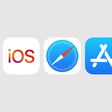
Top Rated Comments
Can't wait to try the mini's. sound better for the bedroom and small spaces, but honestly, I have no complaints with he HomePods.
My daughters have the google mini's no one listens to music on those, they are bad. And contrary to what some say, Siri works better than google (at least for us). The toddlers do like to hear animal and fart sounds on the google's - they are good for that, I will admit
Siri has (finally!!) stopped saying “One moment” or “just a sec” or “stand by”. If something takes 1 or 2 seconds. she just lowers the music for a moment and the silence let’s you know she heard you and an answer is coming. A prompt to standby is appropriate if something is taking longer than expected but Siri was set to overuse that prompt, even if a response was just a second away.
Also new: When you ask Siri for information that has visual information, she’ll tell you a summary verbally and send you the information to your iPhone so you can continue to read about it on a screen.
This is incredibly useful as it begins to disrupt the need for a smart speaker with a screen like Google nest Hub and Echo Show. It would be good if HomePod displayed this information on a nearby screen connected to an tv. I currently have 2 Echo Shows because I like the visual but if HomePods could use nearby TVs to display information, I’d prefer that instead.
[Click to view video attachment]