Juno, developer Christian Selig's YouTube app for Apple Vision Pro, has received its first update since launching earlier this month, introducing several user-requested features like the ability to select video quality.

Juno automatically selects the quality of videos based on its "best guess," says Selig, but previously provided no manual control. As of Juno 1.1, however, the UI includes a playback quality option, allowing users to select the resolution of the videos they watch.
The video player has also gained quick-access volume controls, allowing users to tweak Juno's playback volume without affecting the volume level of the whole system. Selig says that he's looking into ways to link the player's audio volume to the system volume, which hopefully comes as an option.
Another handy addition is the ability to open a video in Juno via Shortcuts or another app. To do so, users can simply replace "http://" in the URL with "juno://" (for example, juno://www.youtube.com/watch?v=O7I0vHIWyO4). In addition, when Juno's video playback controls fade out, the system "grab bar" now also fades out to increase viewer immersion.
Elsewhere, the app's code has been improved to increase load time speed, an improved video scrubbing control has been added with a new custom view that expands on selection, and it's now easier to jump between playback speeds. Several bugs have also been squashed based on user feedback, and the player will no longer pause the video if the middle of the screen is tapped.
One of the reasons for Juno's popularity is that YouTube initially said it did not plan to offer a dedicated app on Apple's Vision Pro headset. While iPad apps are available on Vision Pro by default, developers can opt out of having their apps appear on the device, and YouTube opted out.
That was before Vision Pro launched. YouTube has since changed its tune and now claims that it is "excited" by the Vision Pro launch and that an app is on the company's roadmap, but it gave no hint of timing.
Juno for YouTube is priced at $4.99 and the app is available on the visionOS App Store.





















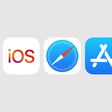
Top Rated Comments
[LIST=1]
* If you are saying MacRumors is encouraging this based on the thumbnail, I think that is a pretty far leap since they are showing one of the most OG and famous YouTubers first and foremost...anything else you are reading into it would likely be your opinion, especially since the person watching the video in the thumbnail is doing so not "In The Wild" but rather in a room, presumably at their dwelling.
* Which is the second point, I am totally fine with anyone sharing their opinion. And while I don't plan on just "going around in public" with mine on, I choose not to live my life telling other people what is and isn't appropriate when it isn't something that is a legal or moral issue. It makes society work a lot better and you make more friends.
1) Worst problem was inability to select the video progress slider. More than 80% of the time when trying to scroll the video, it would close the app instead since the eye tracking would go to the close box right below it. FIXED. It's possible to scroll again.
2) Video would get inadvertent finger taps and scroll the video to unpredictable places, which would require going through problem #1. FIXED. Inadvertent taps now just bring up controls, which disappear quickly
3) If the video finished, there would be no way to return to the previous screen. Only option available was to replay the video or click on the YouTube icon to go to home page. FIXED. Options now have a close button as well as replay
4) Going to home page seems to log me out more often than not, presenting me with the Sign In button on the top right and all sorts of videos I have no interest in. I'd be forced to sign in repeatedly, though it remembers credentials and would immediately sign me back in just by tapping the Sign In button. FIXED. I haven't seen it sign me out yet. Fingers crossed.
Bottom line is that this version fixed the major problems of this app that caused me to download other YouTube apps because this one sucked so badly. The other apps I downloaded which had their own problems were: HoloStream, Portal for YouTube, and VisionTube. it's now a usable app that works better than the other three I tried. It is now my YouTube player of choice because the web version is terrible, with the major deal breaker that the controls never went away on the web.
The only thing I wished any of the YouTube apps would have is to allow selection from a list of subscribed channels. Right now, going to the Subscriptions section only shows all videos in all subscriptions in reverse chronological order with no way to sort by channel. None of the YouTube apps have this, unfortunately, so I'm still waiting for the optimal YouTube app. Waiting on you, Google.