Apple today released iOS 8.1, its first major update to iOS 8. First seeded to developers at the end of September, iOS 8.1 brings quite a few significant features to the operating system. The update activates Apple Pay, enables Yosemite users to access Continuity features like SMS relay and Instant Hotspot, offers all iOS 8 users access to iCloud Photo Library, fixes several bugs, and more.
iOS 8.1, build 12B410 for iPads and 12B411 for iPhones, is available immediately as an over-the-air download and after updating, it will allow iPhone 6 and 6 Plus owners to access Apple Pay, Apple's new payment service. With Apple Pay, the iPhone 6 and 6 Plus can be used to make payments in both retail stores that support NFC and participating apps. Apple has also released Apple TV software 7.0.1.
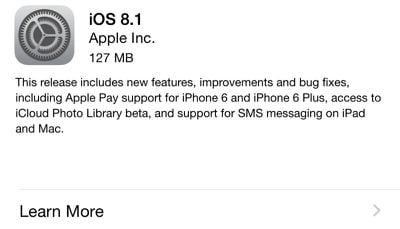
Apple Pay support for iPhone 6 and iPhone 6 Plus (U.S. only)
Photos include new features, improvements, and fixes
-Adds iCloud Photo Library as a beta service
- Adds Camera Roll album in Photos app and My Photo Stream album when iCloud Photo Library is not enabled
- Provides alerts when running low on space before capturing Time Lapse videosMessages includes new features, improvements and fixes
- Adds the ability for iPhone users to send and receive SMS and MMS text messages on from their iPad and Mac
- Resolves an issue where search would sometimes not display results
- Fixes a bug that caused read messages not to be marked as read
- Fixes issues with group messagingResolves issues with Wi-Fi performance that could occur when connected to some base stations
Fixes an issue that could prevent connections to Bluetooth hands-free devices
Fixes bugs that could cause screen rotation to stop working
Fixes an issue in Safari where videos would sometimes not play
Adds an option to select between 2G, 3G, or LTE networks for cellular data
Fixes an issue in Safari where videos would sometimes not play
Adds AirDrop support for Passbook passes
Adds an option to enable Dictation in Settings for Keyboards, Separate from Siri
Enables HealthKit apps to access data in the backgroundAccessibility improvements and fixes
- Fixes an issue that prevented Guided Access from working properly
- Fixes a bug where VoiceOver would not work with 3rd party keyboards
- Improves stability and audio quality when using MFi Hearing Aids with iPhone 6 and 6 Plus
- Fixes an issue with VoiceOver where tone dialing would get stuck on tone until dialing another number
- Improves reliability when using handwriting, Bluetooth keyboards, and Braille displays with VoiceOverFixes an issue that was preventing the use of OS X Caching Server for iOS updates
Also included in iOS 8.1 is support for SMS relay, a Continuity feature designed to allow Macs (running Yosemite) and iOS devices like iPads to receive SMS messages routed through a user's iPhone. Instant Hotspot is also enabled through the iOS 8.1 update, letting Mac users remotely activate the Personal Hotspot capabilities of an iPhone when two devices are near each other.
Along with those major features, iOS 8.1 reinstates the Camera Roll, which was removed with iOS 8, and it gives all iOS 8 users access to iCloud Photo Library, Apple's new cloud-based photo storage solution. The removal of the Camera Roll turned out to be a controversial decision, with Apple opting to re-add it after iOS users asked for the feature to be returned.
iOS 8 has not been Apple's smoothest software release, with users encountering quite a few bugs in the operating system. While multiple issues were fixed with iOS 8.0.2, released in late September, iOS 8.1 fixes several other bugs, including a problem that caused some iOS 8 users to have trouble pairing their phones with their Bluetooth devices. According to release notes, iOS 8.1 also fixes several other complaints users have had about iOS 8, including problems connecting to Wi-Fi and issues with screen rotation.





















Top Rated Comments
As a 'wise man' :cool: once said, Theres an old saying in Tennessee I know its in Texas, probably in Tennessee that says, fool me once, shame on, shame on you. Fool me, you cant get fooled again.
I am taking my Apple TV to McDonalds today!
General > Software Update > General > Software Update > General > Software Update > General > Software Update > General > Software Update > General > Software Update > General > Software Update > General > Software Update > General > Software Update > General > Software Update > General > Software Update > ....
Held my iPhone up to the NFC reader on the vending machine and my screen automatically turned on and asked me to authenticate with Apple Pay. I tried the Citi card twice, and it was declined (yes, I have enough available credit for a $1.60 purchase so not sure why) so maybe they're still working out the bugs. I added a Chase card and it worked.
It's pretty neat, but to be quite honest, I'm not sure if it's any faster than swiping a card.
And to clarify things: THIS WAS A REGULAR NFC-ACCEPTING SODA MACHINE. No special requirement for the merchant to support ApplePay.